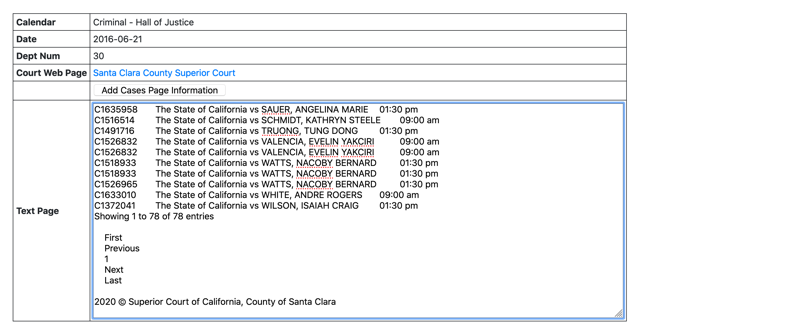Overview
The web site for the Superior Court of Santa Clara County makes it very hard to copy data out, but I am building an open-source, free source of this information and you can help in this effort.
I am asking people to enter this site, pass a captcha test to determine that you are not a robot, navigate to a particular page and copy the text visible on that page and paste it into my application. Court cases are organized first by Calendar, which really refers to a particular court. For example, "Traffic" is one calendar and "Civil" is another. The cases are then organized by date. They are then organized by department. For a given calendar, date and department, there are usually enough cases to fill up a page, or sometimes two.
I can pay $0.10 for every page that you paste into the application. The application will do some basic verifications to determine that the text being put into the application is reasonable. When text is accepted, you will be supplied with a UUID, a universally-unique identifier. You can register the work you have done with the mTurk system by entering in your user name and the UUIDs that have been supplied to you. If you have submitted bad data, or data that is not what you can find on the site, you will not be paid. Please do not cheat. It will just mean more work for me and you will not be paid. If you appear to be trying to cheat, all payment codes for you may be invalidated.
Detailed Instructions
Go to https://www.opencalaccess.org/app/wa/courtCasesWorker
You will see a prompt which asks you for your e-mail address. When you enter your w-mail address, the application will send you an e-mail that contains a link. Click on that link and you will enter the applicaation as a logged-in user. You will be given a work assignment, which will look like this:
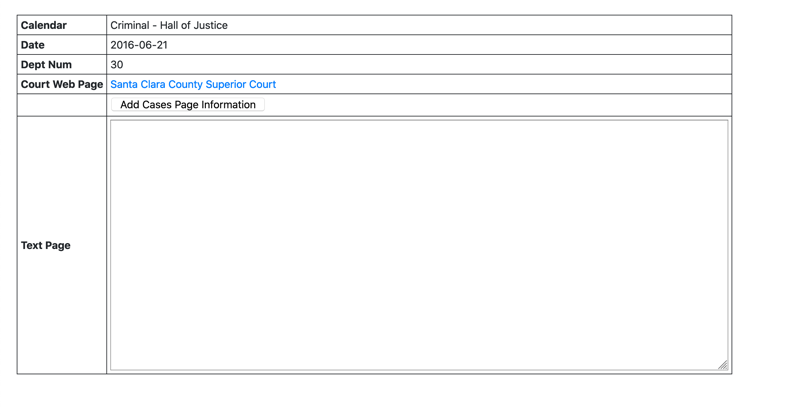
Go to the Court web page that is given on that page. See the link for "Santa Clara County Superior Court".
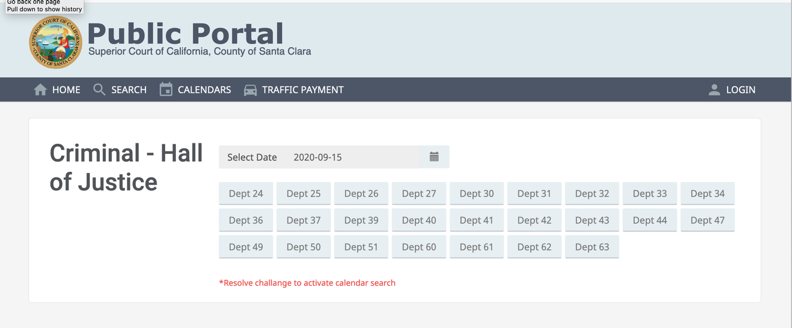
You need to get past the captcha challenge. See the red text that says "Resolve challenge". If you do not see the captcha, select the "CALENDARS" menu and switch to another calendar. This will trigger the challenge and you will see it, as below.
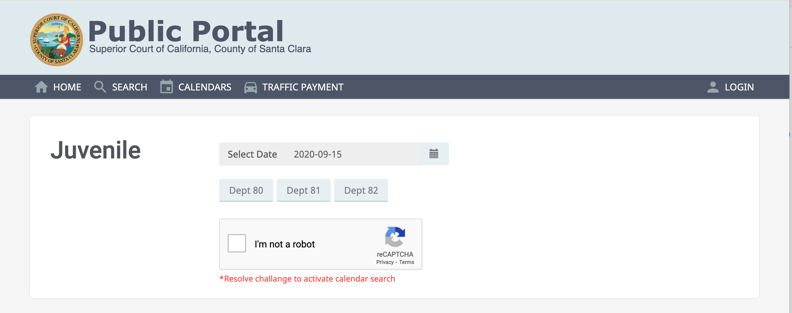
Get past the challenge, as below, to prove that you are human.
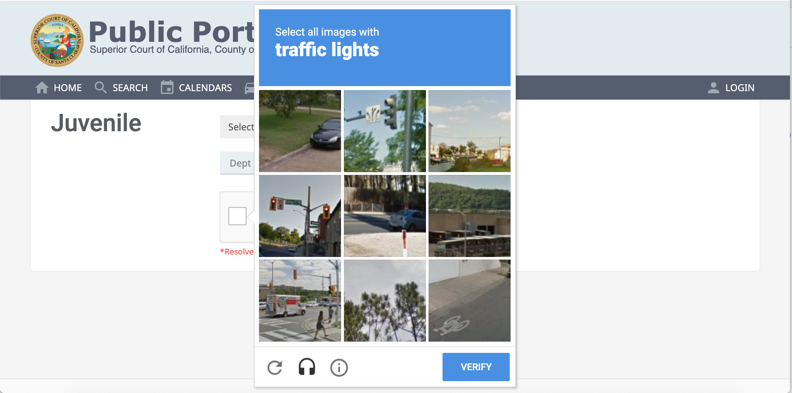
Now you are in the Court page.
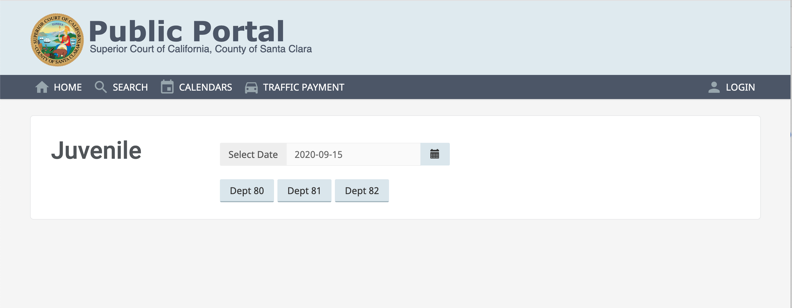
Switch to the calendar assigned. Do this first because switching the calendar resets the date.
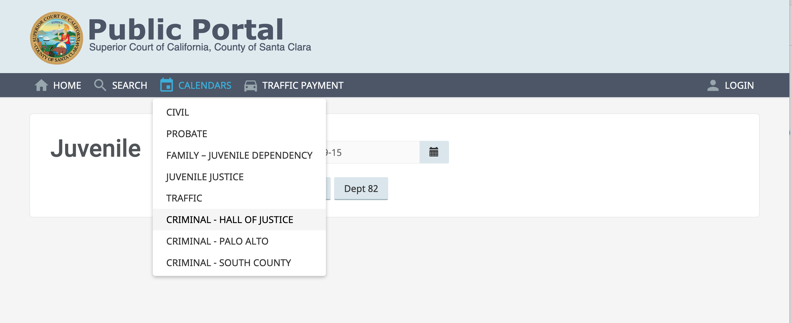
When you have navigated to the correct calendar and the correct date, you will see buttons for the different departments. Click on the button for the assigned department.
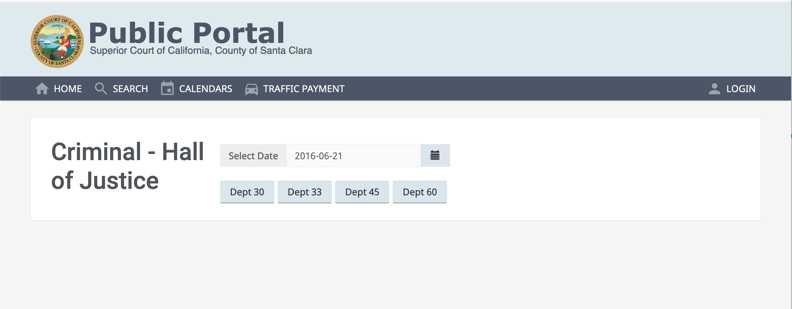
When you click on the department button, you will see the cases listed below.
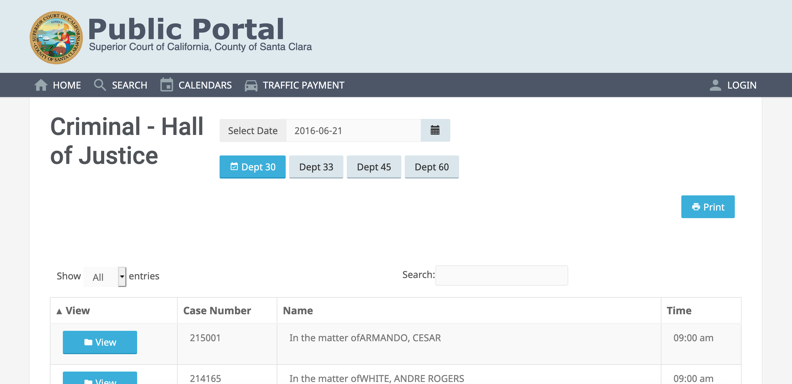
This is the bottom of the page and it is showing that there is only one page of data.
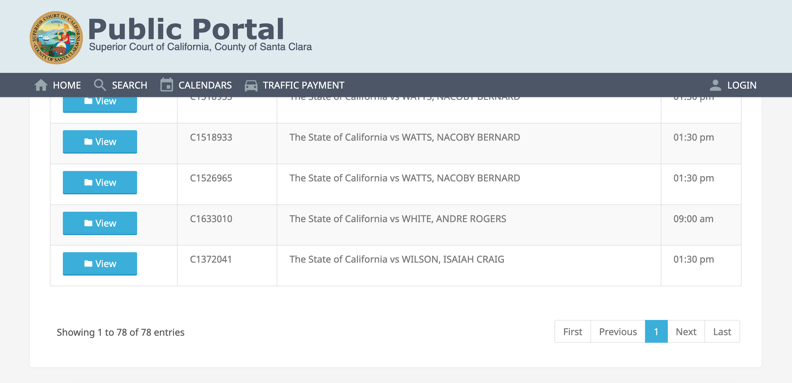
Select all the text visible on the page as below.
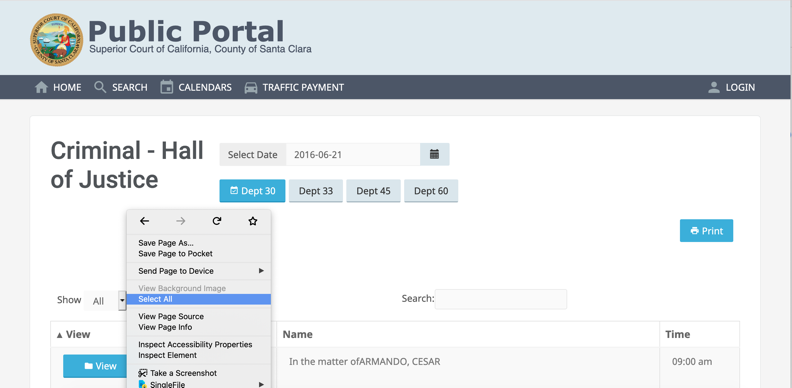
Then copy all of the selected text. You can either use a context menu (right-click on the page) or use the correct key combination.
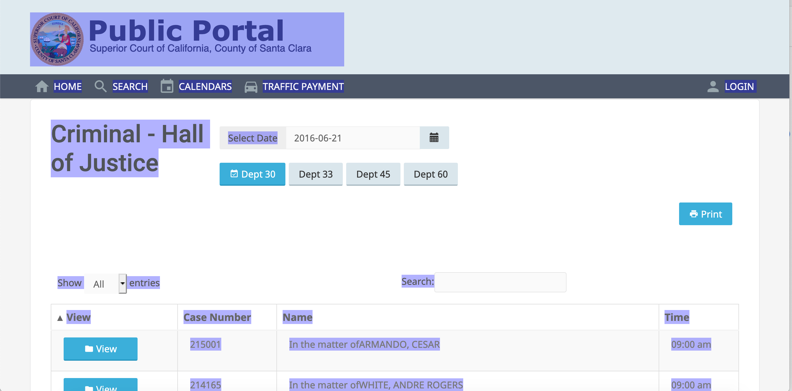
Finally, copy the cases list into the work assigned page. Click on the "Add Cases Page Information" button and you will be given the completion code that you can add to the mTurk page.
If there was more than one page of case listings, go back to the department page, navigate to the next page of listings and copy that and paste it into the form, after the prvious listing. A form submission can contain more than one page, as long as the pages are for the same calendar, date abnd department.